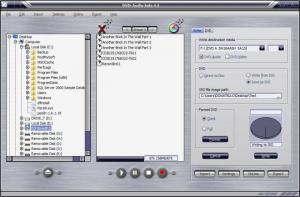DVD-Audio Solo
4.4 Build 1410401
Size: 17.3 MB
Downloads: 8146
Platform: Windows (All Versions)
DVDs and Blu-ray discs are an excellent storage solution, especially for media files. Due to their large storage capacity, you can burn a large number of high quality video and audio files, which are larger than common media files. DVD-Audio Solo gives you the possibility of creating audio and video DVDs, which can include menus and other features. It comes with various configuration and customization options and it gives you many exporting possibilities.
The software's installation package weighs in at 16.3 MB. A setup wizard will guide you through a few basic configurations, which should not take long to complete. It works on all popular Windows versions and it is also compatible with Mac OS X, under vmware Fusion.
You can import media files into your project from various sources. Your local folders are displayed in a navigation pane, on the right side of the user interface and you can add files to the burning queue by clicking and dragging them to a list, in the central region of the interface. It is also possible to drag and drop tracks from a loaded audio CD. If you add files from an Audio CD, you must click a button, above the burning queue, to rip them.
DVD-Audio Solo allows you to add voice recordings as well. You can record your voice on the same interface, without the need for an external application. You can select a recording device and make other related configurations on the right side of the interface, where you can find many more options, on different tabs and sub-tabs. Images can be assigned to imported audio files, ripped tracks or recordings by dragging and dropping them over the audio files.
When exporting your DVD, you can choose to include the audio or video track or both. You may also write the data directly on a disc or save it as an ISO image. The DVD's video system can be set to NTSC or PAL, with 4/3 or 16/9 aspect ratios. Furthermore, DVD-Audio Solo can copy protect your disc, enable an auto-play feature, optimize it for gapless inter-track and much more.
Pros
You can import audio files from local folders, record your voice or rip audio CDs and burn the files on a video or audio DVD. You can make a wide range of configurations and export the DVD with various output settings.
Cons
Besides the 30 day time limit, the trial version allows you to create a maximum number of DVDs. With DVD-Audio Solo's flexible features, creating video or audio DVDs will not take more than a few minutes.
DVD-Audio Solo
4.4 Build 1410401
Download
DVD-Audio Solo Awards

DVD-Audio Solo Editor’s Review Rating
DVD-Audio Solo has been reviewed by Frederick Barton on 19 Jul 2013. Based on the user interface, features and complexity, Findmysoft has rated DVD-Audio Solo 4 out of 5 stars, naming it Excellent